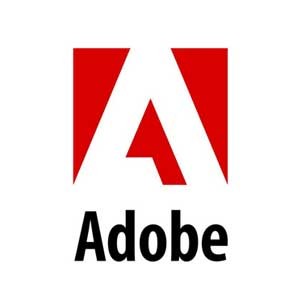Adobe Audition CC is powerful, audio editing software. Audition has specialized tools for cleaning or retrieving audio and providing accuracy, harmless editing of corporate and commercial video, and podcasts. Adobe Audition CC for the teams is one of those programs where you can discover new features each time you open. People who buy Adobe Audition CC for the teams online can get the two main modes in Adobe Audition cc. The first one is the Waveform view, which is used for stereo editing, and the second is the multi track view that is for mixing tracks on a timeline. It’s easy to switch between these two modes whenever you want.
In waveform mode, you can easily record audio and adjust its volume, and an attractive spectral frequency editor lets you attack the recorded wave in a variety of ways. If you are interested to buy Adobe Audition CC for teams online in India, you can punch a recording from a specific location in the clip itself and quickly zoom in on the same range on multiple selected clips.
-
Avast Premium Security 1 Pc 1 Year
AED 39.00 -
Panda Dome Complete 1 Device 1 Year
AED 59.00
Adobe Audition CC is a full featured audio editing tool designed to help you mix, edit and create audio content. It includes multitrack editing features, plus waveform and spectral display.
DeReverb & DeNoise effects:– Reduce or remove reverb and background noise from recordings without noise prints or complicated parameters with these efficient real-time effects or through the Essential Sound panel.
Improved playback and recording performance:– Playback over 128 audio tracks or record over 32 tracks, at low latencies, on common workstations and without expensive, proprietary, single-purpose acceleration hardware.
On-clip gain control and waveform scaling:– Adjust your audio without moving your eyes or mouse cursor away from your content with on-clip gain adjustments. Use your eyes and ears to match clip loudness to neighboring clips with a waveform that smoothly scales in real-time to amplitude adjustments.
Add tracks and delete empty tracks:- Quickly add multiple audio or bus tracks of any channelization at once, or clean up all unused audio tracks in a session, with these commands.
Zoom to time:– Zoom to specific durations with customizable presets. No more guesswork or small adjustments needed to see an exact length of time.
Effects and presets migration:– When upgrading, Audition can import all 3rd party effects already scanned by a previous version of Audition, as well as custom effect presets and more.
Open Premiere Pro projects:– Open native Premiere Pro projects from the Audition Media Browser and select the sequences you want to work on for a simpler, more efficient audio editing workflow.
System Requirements
Windows
•Intel® Core™2 Duo or AMD Phenom® II processor
•Microsoft® Windows® XP with Service Pack 3 or Windows 7 with Service Pack 1. Adobe® Creative Suite® 5.5 and CS6 applications also support Windows 8 and Windows 8.1. See the CS6 FAQ for more information about Windows 8 support.*
•1 GB of RAM; 2 GB for HDV and HD playback
•2 GB of available hard-disk space for installation; additional free space required during installation (cannot install on removable flash storage devices)
•1280 x 800 display
•OpenGL 2.0–capable video adapter
•Sound card compatible with ASIO protocol or Microsoft WDM/MME
•DVD-ROM drive for installation from DVD media
•QuickTime 7.6.6 software required for QuickTime features
•USB interface or MIDI interface could be required for external control surface support (see manufacturer's specifications for your device)
•Optional: Optical drive for CD burning
•This software will not operate without activation. Broadband Internet connection and registration are required for software activation, validation of subscriptions, and access to online services.* Phone activation is not available.
Mac OS
•Multicore Intel processor
•Mac OS X v10.6.8 or v10.7. Adobe Creative Suite 5, CS5.5, and CS6 applications support Mac OS X Mountain Lion (v10.8) when installed on Intel-based systems.**
•1 GB of RAM; 2 GB for HDV and HD playback
•2 GB of available hard-disk space for installation; additional free space required during installation (cannot install on a volume that uses a case-sensitive file system or on removable flash storage devices)
•1280 x 800 display
•OpenGL 2.0–capable system; optional GPU for optimum video playback performance
•DVD-ROM drive for installation from DVD media
•QuickTime 7.6.6 software required for QuickTime features
•USB interface or MIDI interface could be required for external control surface support (see manufacturer's specifications for your device)
•Optional: Optical drive for CD burning (SuperDrive recommended)
•This software does not operate without activation. Broadband Internet connection and registration are required for software activation, validation of subscriptions, and access to online services.* Phone activation is not available.