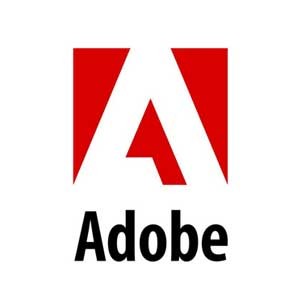Adobe Photoshop Elements 2025 is an easy-to-use photo editing software designed for enthusiasts and beginners who want to enhance their photos without the complexity of professional tools. Available as a one-time purchase, this version combines the power of Photoshop with user-friendly features, allowing you to quickly create stunning images, design photo projects, and organize your photo library—all with minimal effort.
-
Avast Premium Security 1 Pc 1 Year
AED 39.00 -
Panda Dome Complete 1 Device 1 Year
AED 59.00
Key Features:
- AI-Powered Enhancements:
Use Adobe Sensei AI to automatically enhance your images with tools like Auto Subject Selection, Sky Replacement, and Scene Cleanup, saving you time and effort for perfect photos every time.
- Guided Edits:
Step-by-step tutorials guide you through more advanced editing techniques, including adding effects to your photos, removing unwanted objects, correcting color, and creating photo composites.
- Creative Filters and Effects:
Apply artistic filters (oil painting, watercolor, sketch) to your photos and transform them into stunning works of art. Additionally, you can easily add lens flares, textures, and other creative effects to elevate your images.
- Quick and Easy Collage & Montage Creation:
Effortlessly create fun photo collages, montages, and scrapbooks with your images, including the ability to combine photos, add text, and apply fun effects for personalized creations.
- Automatic Photo Organization:
Automatically organize your photos based on faces, objects, places, and events. Smart tagging makes it easy to find specific photos, even without having to manually tag them yourself.
- Auto-Correction Tools:
Automatically improve the color, brightness, and contrast of your photos with Auto Smart Tone, which enhances lighting and colors based on Adobe's AI technology.
- One-Click Fixes:
Quickly adjust common issues like red-eye, exposure problems, and image sharpness with one-click fixes to make basic photo corrections easier.
- Content-Aware Fill:
Easily remove unwanted objects or people from your photos using the Content-Aware Fill tool, which intelligently fills in the background based on surrounding pixels.
- Text & Typography Tools:
Add text and customize it with various fonts, styles, and effects. You can also apply text to your images in creative ways, such as making it curve along a path or adding a shadow for emphasis.
- Collaboration & Sharing:
Export your photos in high-resolution formats (up to 4K), and share them directly to social media platforms, such as Instagram, Facebook, or Pinterest, with just a few clicks.
System Requirements:
Minimum System Requirements:
- Operating System:
Windows 10 (64-bit) version 1909 or later
- Processor:
Intel or AMD processor with 64-bit support, 2.0 GHz or faster
- RAM:
4 GB (8 GB recommended)
- Storage:
7 GB available hard-disk space (SSD recommended)
- Graphics:
DirectX 12 compatible graphics card with 2 GB of VRAM
- Display:
1280 x 800 display resolution (100% UI scaling)
- Internet:
Internet connection required for activation and updates
Recommended System Requirements:
- Operating System:
Windows 10 (64-bit) version 1909 or later, or Windows 11
- Processor:
Intel Core i5/AMD equivalent or higher, 2.4 GHz or faster (multi-core)
- RAM:
8 GB or more
- Storage:
SSD (Solid-State Drive) recommended for better performance
- Graphics:
4 GB GPU memory (DirectX 12 compatible)
- Display:
1920 x 1080 or higher resolution display (100% UI scaling)
- Internet:
Internet connection required for activation and updates