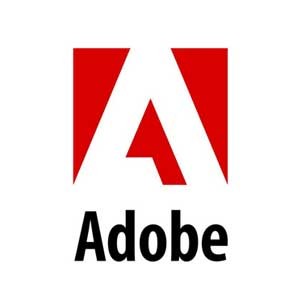The Adobe Acrobat Pro 2020 Perpetual (Lifetime) license for 1 User on Windows offers a one-time purchase of Adobe's professional PDF software with no recurring subscription fees.
This version of Adobe Acrobat Pro 2020 is ideal for users who need advanced PDF tools without the ongoing cost of a subscription. It provides all the essential features for professional PDF editing and management in a single purchase.
-
Avast Premium Security 1 Pc 1 Year
AED 39.00 -
Panda Dome Complete 1 Device 1 Year
AED 59.00
Adobe Acrobat Pro Perpetual (Life Time) with an ESD (Electronic Software Delivery) License offers a robust set of features tailored for professional document management, editing, and collaboration. Here are the key features you can expect:
•PDF Creation: Create PDF files from various sources including scanned documents, web pages, and Microsoft Office files. Acrobat Pro allows you to convert almost any file format to PDF.
•PDF Editing: Edit text and images in PDF documents directly within Acrobat Pro. You can modify paragraphs, resize images, and correct typos easily.
•Export to Office: Convert PDFs to Microsoft Word, Excel, or PowerPoint formats while retaining formatting and layout.
•Merge and Combine: Merge multiple files into a single PDF document or combine files from different sources into one cohesive PDF.
•Forms Creation and Editing: Create interactive forms from scratch or convert existing paper or digital forms into fillable PDF forms. You can add fields, buttons, and checkboxes for data collection.
•Document Security: Protect PDFs with passwords and permissions to restrict printing, editing, and copying. Acrobat Pro also supports digital signatures for verifying document authenticity.
•Commenting and Review: Enable collaborative workflows with tools for adding comments, annotations, and markups. Reviewers can add notes, highlight text, or draw shapes directly on the PDF.
•OCR (Optical Character Recognition): Convert scanned documents into searchable and editable PDFs. OCR recognizes text in scanned documents and makes it selectable and searchable.
•PDF Portfolios: Combine multiple files and multimedia into a polished, organized PDF Portfolio. Customize layouts and add interactive elements for a professional presentation of documents.
•File Optimization: Reduce file size with built-in optimization tools without compromising quality. This is particularly useful for sharing documents over email or on the web.
•Accessibility Features: Make PDFs accessible to people with disabilities by adding tags, alternate text, and other accessibility features.
•Integration with Adobe Document Cloud: Sync and access documents across devices with Adobe Document Cloud services. Store and share files securely in the cloud.
•Batch Processing: Automate tasks with batch processing features. Apply consistent actions to multiple PDFs at once, such as watermarking, headers/footers, or converting to different formats.
•Support and Updates: Perpetual licenses typically include access to updates and support for a defined period. This ensures you receive the latest features, security patches, and compatibility improvements.
•Single User License: The perpetual license is intended for one user and allows installation on a single computer. It does not require ongoing subscription payments but may have options for purchasing additional licenses for more users.
These features make Adobe Acrobat Pro Perpetual (Life Time) a versatile tool for professionals who frequently work with PDF documents, offering powerful capabilities for document creation, editing, collaboration, and secure distribution.
System Requirements
Minimum System
Requirements:
Operating System:
- Windows 7 SP1 (32-bit and 64-bit)
- Windows 8 (32-bit and 64-bit)
- Windows 8.1 (32-bit and 64-bit)
- Windows 10 (32-bit and 64-bit)
Processor:
- 1.5 GHz or faster processor
RAM:
- 2 GB RAM (minimum)
- 4 GB RAM (recommended for better performance)
Storage:
- 4.5 GB of available hard disk space for installation
(additional space required during installation)
- SSD or faster HDD for better performance
Display:
- 1024x768 screen resolution (minimum)
- 1280x1024 or higher recommended
- 16-bit video card
Browser:
- Internet Explorer 11, Firefox (ESR), or Chrome for viewing
PDFs in the browser
Other Requirements:
- Internet: Internet connection required for software
activation, validation of subscriptions, and access to online services.
- Microsoft Office 2010 or later (for integration with
Office features such as converting Word, Excel, and PowerPoint files to PDF).