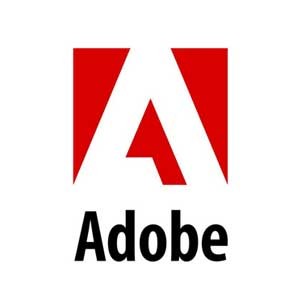Adobe Acrobat Standard DC is here. Completely updated tools let you create, edit and sign PDFs. It will change the way you work with important business documents forever.
Create, edit, and sign PDFs on your Windows computer.
Replace paper and ink signatures with e-signatures.
-
Avast Premium Security 1 Pc 1 Year
AED 39.00 -
Panda Dome Complete 1 Device 1 Year
AED 59.00
Adobe Acrobat Standard DC for teams is a productivity software for enterprises. Teams can create, edit, track and sign documents across multiple devices as per their convenient timings. They can also convert office files, web pages and images into a PDF. The easy to use commenting tools offered by the software facilitates seamless collaboration within teams.
•Edit PDFs faster with full-page paragraph reflow and smart bullet updates.
•Export PDFs to Word, Excel, or PowerPoint with improved bullets and tables.
•Fix suspected text recognition errors in scans with a side-by-side view.
•Use a spell checker to identify and fix typos in your PDF.
•Crop and correct photos of paper documents automatically.
Edit text and images.
•Add text, fix typos, drop in new pages, edit images, and more without switching apps.
Create from templates.
•Get a head start by choosing from dozens of PDF templates. Or create your own reusable template.
Organize and reorder pages.
•Add and reorder pages simply by dragging and dropping. Easily delete any you don’t need.
Merge and split PDFs.
•Combine two or more PDFs into a single file, or turn an existing PDF into as many separate files as you want.
Add comments and mark up PDFs.
•Type out comments, highlight text, and underline passages. Or leave notes by hand, anywhere in your document.
Rotate and crop.
•Align your pages horizontally or vertically. Adjust margins, resize pages, and crop out what you don’t need.
System Requirements
Windows
•1.5GHz or faster processor
•Windows Server 2008 R2 (32 bit and 64 bit), 2012 (64 bit), or 2012 R2 (64 bit); Windows 7 (32 bit and 64 bit); Windows 8 (32 bit and 64 bit)
•1GB of RAM
•4.5GB of available hard-disk space
•1024x768 screen resolution
•Internet Explorer 8, 9, or 10 (Windows 8 minimum), 11; Firefox (ESR)
•Video hardware acceleration (optional)
Apple macOS
macOS
•Intel processor
•Mac OS X v10.11, macOS v10.12, macOS v10.13, or macOS v10.14*
•Safari 9.0, 10.0, or 11.0 (browser plug-in for Safari supported on 64-bit Intel processor only)
•1GB of RAM
•2.75GB of available hard-disk space
•1024x768 screen resolution