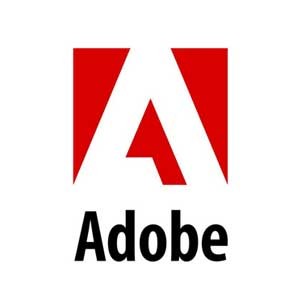The Adobe Acrobat Standard 2020 Perpetual (Lifetime) license for 1 User on Windows offers a one-time purchase of Adobe's essential PDF tools without requiring a subscription. This version is designed for users who need to manage and manipulate PDF documents with fundamental features while preferring a lifetime license instead of paying ongoing fees.
This version of Adobe Acrobat Standard 2020 is ideal for individuals and businesses that need essential PDF creation, editing, and management features without the complexity of more advanced tools. It offers a cost-effective and user-friendly solution for handling PDF documents with a lifetime license.
-
Avast Premium Security 1 Pc 1 Year
AED 39.00 -
Panda Dome Complete 1 Device 1 Year
AED 59.00
Adobe Acrobat Standard Perpetual (Life Time) 1 User Windows ESD License provides a comprehensive set of features designed to handle various aspects of PDF document management, creation, editing, and collaboration. Here are the key features you can expect from this perpetual license:
1. PDF Creation:
•Create PDF documents from files in various formats, including Microsoft Office documents (Word, Excel, PowerPoint), scanned documents, web pages, and more.
•Convert paper documents into searchable PDFs using OCR (Optical Character Recognition) technology.
2. PDF Editing:
•Edit text and images directly within PDF documents. You can modify text formatting, adjust images, and rearrange pages as needed.
•Add, delete, reorder, and rotate pages within PDF files.
3. Document Conversion:
•Convert PDFs into editable Microsoft Word, Excel, or PowerPoint files while retaining formatting and layout integrity.
•Convert PDFs into image formats such as JPEG, PNG, or TIFF.
4. Forms:
•Create interactive PDF forms with fillable fields, checkboxes, radio buttons, dropdown lists, and digital signature fields.
•Design forms that validate user input and perform calculations automatically.
5. Document Security:
•Secure PDF documents with passwords and permissions to restrict printing, editing, and copying.
•Apply redaction tools to permanently remove sensitive information from PDFs before sharing.
6. Review and Collaboration:
•Collaborate on PDF documents by adding comments, annotations, and markups.
•Track changes and review comments made by multiple reviewers within the same document.
7. Optimization and Compression:
•Optimize PDF files to reduce file size without compromising quality, making it easier to share and distribute documents via email or web.
•Apply compression settings to images and other elements within PDFs to further reduce file size.
8. Accessibility:
•Enhance PDF accessibility by adding tags and alternative text descriptions for images and graphics, ensuring compliance with accessibility standards.
•Improve navigation for users with disabilities using assistive technologies like screen readers.
Adobe Acrobat Standard Perpetual (Life Time) for Windows offers essential tools for creating, editing, securing, and sharing PDF documents efficiently. It is suitable for individual users and small businesses seeking a robust PDF solution without the need for recurring subscription payments.
System Requirements
Minimum System Requirements:
Operating System:
- Windows 7 SP1 (32-bit and 64-bit)
- Windows 8 (32-bit and 64-bit)
- Windows 8.1 (32-bit and 64-bit)
- Windows 10 (32-bit and 64-bit)
Processor:
- 1.5 GHz or faster processor
RAM:
- 2 GB RAM (minimum)
- 4 GB RAM or more recommended for better performance
Storage:
- 4.5 GB of available hard disk space for installation
- Additional space required during installation
Display:
- 1024x768 screen resolution (minimum)
- 1280x1024 recommended
- 16-bit video card
Browser:
- Internet Explorer 11, Firefox (ESR), or Chrome for viewing PDFs in the browser
Other Requirements:
- Internet: Internet connection required for product activation, validation of subscriptions, and access to online services.
- Microsoft Office 2010 or later (for integration with Office features like converting Word, Excel, and PowerPoint files to PDFs).