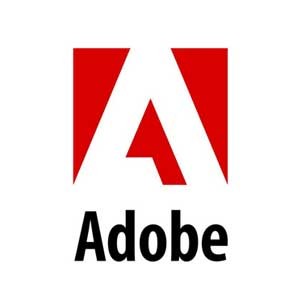Adobe Animate CC for Teams formerly known as the (Flash pro) is one of the world’s most widely used software for 2D animation. It has been the industry staple since its inception and now has become one of the most sought-after household name for animators across the world. It has some noteworthy features like interactive web-based content, powerful illustration toolkit and animation for ads, games and so many more
Adobe Animate CC for Teams lets you create interactive web-based content for games and ads. You can create game environments, start screens and interfaces for games and even integrate audio. Animate allows you to do all your asset designing and coding right inside the Animation software.
Adobe Animate CC for Teams is a widely popular among animators, as an entire generation of animators were born on Adobe Animate. Ever since its inception Adobe animate has been a very user-friendly software, something that helped them garner such massive clientele. Adobe Animate lets you sketch and draw characters with more expression and details.
-
Avast Premium Security 1 Pc 1 Year
AED 39.00 -
Panda Dome Complete 1 Device 1 Year
AED 59.00
Adobe Animate CC is a powerful animation and multimedia
authoring tool that allows you to create animations, interactive content, and
multimedia projects. When you purchase a single-user subscription for one year,
you'll have access to a range of features and benefits. Here’s a summary of
what you can expect:
Key Features:
1. Vector Drawing Tools: Create intricate and scalable
vector graphics with precision, including tools for drawing, shaping, and
coloring.
2. Animation Tools: Animate objects with keyframes, motion
tweens, and shape tweens. It supports frame-by-frame animation and provides
tools for creating complex animations like bone rigging.
3. Interactive Content: Design interactive experiences with
ActionScript or JavaScript. You can create buttons, sliders, and other
interactive elements.
4. Rich Text and Typography: Incorporate rich text
formatting and advanced typography options to enhance your animations and
interactive content.
5. Publishing Options: Export your projects to various
formats, including HTML5 Canvas, WebGL, and video formats. You can also publish
to Adobe AIR and create content for mobile devices.
6. Asset Management: Use the Library panel to manage and
reuse assets like symbols, images, and sound files across different projects.
7. Integration with Creative Cloud: Seamless integration
with other Adobe Creative Cloud apps (like Photoshop, Illustrator, and After
Effects) allows for smooth workflow and asset sharing.
8. Templates and Assets: Access to a variety of templates
and assets to speed up your project creation process.
9. Updates and New Features: Subscription includes access to
the latest updates and new features as they are released, keeping your tools
current and up-to-date.
10. Cloud Storage: Cloud storage for saving and sharing your
projects across devices, along with access to Adobe Fonts and other resources.
System Requirements
Window
•Intel Pentium 4 or Intel Centrino, Intel Xeon, or Intel Core Duo (or compatible) processor (2GHz or faster processor)
•Microsoft Windows 7 (64 bit), Windows 8.1 (64 bit), or Windows 10 (64 bit)
•2 GB of RAM (8 GB recommended)
•4 GB of available hard-disk space for installation; more free space required during installation (cannot install on removable flash storage devices)
•1024x900 display (1280x1024 recommended)
•Internet connection and registration are necessary for required software activation, validation of subscriptions, and access to online services.
Mac OS
•Multicore Intel processo
•Mac OS X v10.11 (64 bit) or v10.12 (64 bit)
•2 GB of RAM (8 GB recommended)
•4 GB of available hard-disk space for installation; more free space required during installation (cannot install on a volume that uses a case-sensitive file system or on removable flash storage devices)
•1024x900 display (1280x1024 recommended)
•QuickTime 10.x software recommended
•Internet connection and registration are necessary for required software activation, validation of subscriptions, and access to online services