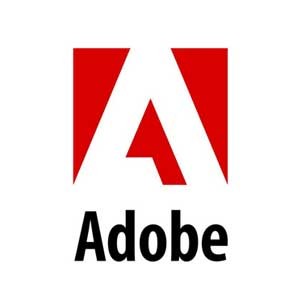Adobe InCopy CC is brilliant productivity software for copywriters and editors to work and network with each other. It allows you to work simultaneously on your project without making overwriting on others at the same time.
InCopy, writers and editors can style text, track changes and make simple layout modifications while designers simultaneously work on the same document in InDesign — all without overwriting each other’s contributions.
-
Avast Premium Security 1 Pc 1 Year
AED 39.00 -
Panda Dome Complete 1 Device 1 Year
AED 59.00
InCopy is the word processing app in Adobe Creative Cloud that copywriters use to place their words directly into Adobe InDesign documents. It was originally released the year after InDesign was launched in 1999 as the companion to that software solution. Integrated with Adobe InDesign which is used for publication of printed material, including newspapers and magazines. InCopy is used for general word editing. The software allows authors to write, edit and design documents. It also includes standard text editing functions such as spell checking, change tracking and word counting, and has various viewing features that allow editors to inspect visual design elements.
•Modern user experience:- Adobe InCopy CC for teams is meant to provide you with a completely new and user-friendly experience, with all its updated
•Paragraph border:- It lets you design borders around one or more paragraphs. You can highlight the text by customizing corner designs as
•Duden Integration (German only):- Adobe InCopy CC for teams now comes with an advanced Duden integration feature to help you with spell check and fix other
•Font-related features:- It is capable enough to let you search and customise fonts as per your requirement.
•Footnotes that include columns
•Improvements to OpenType fonts
•Modernized user interface
•More comfortable working with glyphs
•Placing images on tables
•Easy use of shadows for text, including shifting control
•Gun for placing borders around tables
•New Find the previous command
•The memory of shortcuts and preferences when upgrading to the latest version.
•Improved text wrapping in footers
•Folders of color samples to facilitate sample management
•Editing tables by dragging and dropping
•Support for high-resolution displays and Retina
•Integration with the Adobe Typekit library
•Synchronization of Typekit fonts
•Faster font search
•Simplified hyperlink creation
•Different page views when editing
•Improved text matching while working
•A Cloud Save command that provides access to files on any device
•Recently used fonts
•Middle Eastern language support
System Requirements
Window
•Intel® Pentium® 4 or AMD Athlon® 64 processor
•Microsoft Windows 7 with Service Pack 1, Windows 8, Windows 8.1, or Windows 10*
•2 GB of RAM (4 GB recommended)
•2 GB of available hard-disk space for installation; additional free space required during installation (cannot install on removable flash storage devices)
•1024 x 768 display (1280 x 800 recommended) with 32-bit video card
•Adobe® Flash® Player 10 software required to export SWF files
•Internet connection and registration are necessary for required software activation, membership validation, and access to online services.
Apple macOS
•Multicore Intel processor
•macOS version 10.13 (High Sierra), macOS version 10.12 (Sierra), or Mac OS X version 10.11 (El Capitan)
•2 GB of RAM (4 GB recommended)
•2 GB of available hard-disk space for installation; additional free space required during installation (cannot install on a volume that uses a case-sensitive file system or on removable flash storage devices)
•1024 x 768 display (1280 x 800 recommended) with 32-bit video card (supports Retina display)
•Adobe® Flash® Player 10 software required to export SWF files
•Internet connection and registration are required for software activation, validation of subscriptions, and access to online services.