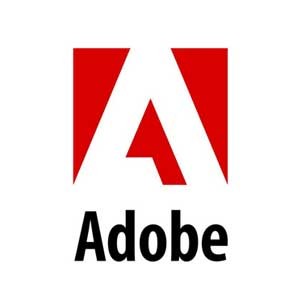Adobe Stock is a service that provides access to high quality, royalty-free stock assets for content creators. Adobe Stock offers millions of assets that are available for a wide range of creative projects, though some assets cost more to use than others. This service is a separate offering from Adobe's other tools, though it is integrated with most Creative Cloud applications.
Creative Cloud libraries:- Adobe Stock is deeply integrated with Creative Cloud libraries. You can add a watermarked preview of a stock asset to any of your libraries directly using the Adobe Stock website. Then, in Creative Cloud apps that support Libraries - Photoshop, lllustrator, InDesign, Premiere Pro, Dreamweaver, and After Effects - you can drag the watermarked stock image from the Libraries panel to your creative project. The stock asset is added as a library-linked asset to your project. When you're satisfied that the stock image is appropriate for your project, you can choose to license the stock image directly from within the Libraries panel. Once you license the stock asset, all linked instances of the asset in your open documents are automatically updated to the licensed, high-resolution stock asset without the watermark.
Download stock images to your computer:- Once you've found a stock image of interest on the Adobe Stock website, you can download either its watermarked preview or the high-resolution licensed version to your computer. Now, use the stock image in any app that supports importing photos, illustrations, graphics, or video assets.
-
Avast Premium Security 1 Pc 1 Year
AED 39.00 -
Panda Dome Complete 1 Device 1 Year
AED 59.00
Adobe Stock offers a subscription service that provides users with access to a vast library of stock photos, illustrations, vectors, videos, and templates. Here are the key features typically included in a 1-user, 1-year subscription to Adobe Stock:
•3D:- Helps to add an illusion of depth or three-dimension perception to enhance the presentation video quality
•Preview Mode:- Preview the actual firing of tags and triggers before deploying to live site
•Free Stock Photos:- Provides a library of free stock photos for commercial use
•Templates:- Templates are patterns that help to provide the layout to build and design a website quickly.
•Project Management:- Helps in managing the projects necessary for streamlining and enhancing the customer relationship management tasks.
•Access to High-Quality Content:- Subscribers can browse and download millions of high-resolution, royalty-free images, illustrations, vectors, videos, and templates.
•Integration with Adobe Creative Cloud:- Adobe Stock is seamlessly integrated with Adobe Creative Cloud applications such as Photoshop, Illustrator, InDesign, and others. This integration allows users to search, preview, and license assets directly within these applications.
•Royalty-Free Licensing:- Once an asset is licensed, users can use it in any project, including commercial projects, without additional fees or royalties.
•Standard and Extended Licenses:- Adobe Stock offers both standard licenses (for most use cases) and extended licenses (for more extensive usage rights).
•Search and Discovery Tools:- Users can search for assets using keywords, filters (such as orientation, color, and image size), and even by uploading an image to find similar content.
•Preview and License Management:- Users can preview watermarked versions of assets before licensing them. Once licensed, users can manage and keep track of their licensed assets through their Adobe Stock account.
•Creative Templates:- Access to a wide range of templates for various creative projects, including brochures, flyers, social media posts, and more.
•Collaboration Tools:- Adobe Stock supports collaboration features, allowing users to share licensed assets with team members.
•Subscription Plans:- Adobe offers different subscription plans based on the number of assets users need per month (10, 40, 350, or 750 assets per month plans are available).
•Customer Support:- Subscribers typically have access to Adobe's customer support for assistance with licensing, technical issues, and other inquiries related to Adobe Stock.
These features make Adobe Stock a versatile tool for creative professionals and businesses needing high-quality visual content for their projects.
System Requirements
Windows
•Processor:- Intel®, AMD, or ARM processor with 64-bit support
•Operating system:- Windows 10 (64-bit) version 1903 and later
•RAM:- 2 GB / 4 GB or more
•Hard disk space:- 4 GB of available hard-disk space; additional space is required for installation
•Internet:- Internet connection
Apple macOS
•Processor:- Multicore Intel® processor with 64-bit support or Apple silicon processor
•Operating system:- macOS Sierra (version 10.12) and later
:- Big Sur 11.0 (Apple Silicon)
:- macOS Mojave (version 10.14) and later
:- Big Sur 11.0 (Apple Silicon)
•RAM:- 4 GB /8 GB or more
•Hard disk space:- 4 GB of available hard-disk space; additional space is required for installation
•Internet:- Internet connection